| September 22, 2023 |
 In partnership with SimpliSafe |
| Hey-hey, Friday! Whoa, end of the week already? What’s on your weekend schedule? Hope it includes listening to my national radio show! Find your station here. ⌛ Quick storage tip: Pros use the 3‑2‑1 backup rule, which means having three copies of your data (original and two backups) stored in at least two different formats (like an external drive and in the cloud), with one copy stored offsite. If you have lots of important docs and business data, definitely do offsite storage. If it’s just your personal stuff, the cloud will do. — Kim 📫 First-time reader? Sign up here. (It’s free!) IN THIS ISSUE
|
TODAY'S TECH HACKStorage hack: Stop taking such big pictures High-res photos may look stunning, but they eat up storage space on your device. If you want to scale it back a bit, I've got the lowdown for you. You can thank me later, because you’ll likely never see that annoying "Storage full" notification again. There isn't a direct setting within the Camera app for iPhones to lower the resolution. But you've got a couple of workarounds:
For Android, the steps can vary by device and camera app, but here's the general idea:
Whether you're Team iPhone or Team Android, lowering your photo resolution is totally doable. Your storage will thank you! 🎞️ I used to shoot pics on a film camera, then switched to a DSLR and now my phone. I’m trying to think of the downsides, but there are just no negatives. |
DEAL OF THE DAY
|
YOU SHOULD KNOW⏸️ That’s a wrap: Starting in 2024, Amazon Prime Video is getting ads — unless you pay a $2.99 subscription fee. Guess you should binge “Jack Ryan” now commercial-free while you can. Typos, beware: Microsoft’s popular SwiftKey keyboard app for iOS and Android is getting an AI boost. New features include AI camera lenses and more than 250 tools and filters. You can create stickers in Bing’s Image Creator, too. And don’t sweat typos — it’s got real-time grammar and spelling suggestions. iOS 17 is out but incompatible with phones older than the iPhone X. If you have an older phone, download iOS 16.7 to keep your system safe and secure. Mark your calendar: Microsoft is dropping the next major Windows 11 update on Tuesday, Sept. 26. What’s in store? A new AI Windows Copilot feature that brings the Bing chatbox straight to your desktop, revamps to File Explorer and transparent layers in Paint (like Photoshop has). 🚗 Classic car junkies, listen up: You can now browse sweet vintage cars through the new Bring a Trailer Auctions app. Sift through auctions, keep tabs on sales and filter searches by model more efficiently on your phone. Sorry, Android fans — it’s only on iOS right now. |
🎧 Want great content on the go?Sound like a tech pro, even if you're not one. Try my award-winning, daily podcast. Search for my last name with "K" wherever you get your podcasts and "Go Komando!" |
TECH LIFE UPGRADES🔄 Undo mistakes: Get out of the menu and use your keyboard! Type Ctrl + Z (Windows) or Cmd + Z (Mac) to undo your last action in various applications — typing, deleting or formatting. Live it up: A couple of easy ways to make your phone’s battery last longer: Adjust your screen’s brightness, disable push notifications and change the time your screen stays on while it’s inactive (find that in your screen settings). Pro tip: Closing all your apps won’t do much unless they use a lot of data. Grab a disinfectant wipe: Scientists swabbed smartwatch bands, and a crazy 95% tested positive for bacteria. The dirtiest bands belonged to healthcare workers. Yeah, time to clean yours. 🖱️ The art of right-clicking: Right-click on text, images or links to access a context menu with a range of useful options, depending on the application or platform. Love doing this on a browser to Google something. Just highlight some text, right-click and choose “Search the web.” Master your calendar: Color-code events and tasks in your calendar app. Assign specific colors to categories like work, personal or appointments, allowing for a quick visual overview of your schedule. |
When there’s an intruder, every second countsThat’s why I’m so excited to tell you about the latest innovation from SimpliSafe Home Security: 24/7 Live Guard Protection and the new Smart Alarm Wireless Indoor Camera. With a Fast Protect Monitoring plan, if an intruder breaks into your home, SimpliSafe monitoring agents can actually see, speak to and deter them through the camera, warning them they’re being recorded and police are on their way. Right now, get 20% off any SimpliSafe system when you sign up for Fast Protect Monitoring. This huge offer is only available for a limited time. |
ASK ME YOUR QUESTIONSLearning new software
❓ Have a question for me? Drop it right here, or leave me a voicemail at 602‑381‑8200 ext. 290. |
FREEBIE OF THE DAYGet some spaceThere are built-in ways to see what’s taking up space on your computer, but this free tool makes it easier. It scans PC folders and subfolders to tell you where the hogs are. |
BYTES OF HUMOR: LOADING LAUGHS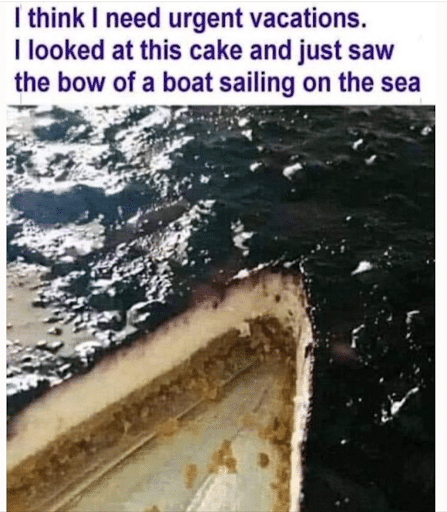 Or just give me a slice of those calm blueberry seas. 👍 Hope you learned a few things from us. If you have any questions for me, drop me a line here and rate this issue below, too. See you Sunday! I’ve got a fun story for you: Phrases we don’t use anymore because of today’s tech. — Kim |
Komando Referral ProgramShare this newsletter → Earn prizes!Step 1: Copy your unique referral link:https://www.komando.com/friends/?referralCode=0rvmdp6&refSource=copy Step 2: Share your link!Post it on social media, send it in a text or paste it into an email to a pal. If they sign up using that link, you get the credit!  |
How'd we do?What did you think of today's issue? |
| |
| 📫 Was this forwarded to you? Sign up free here. 🎙️ Want to listen to my show? Find your local radio station. 👍 Thinking about upgrading? Try the Komando Community free for 30 days. 💲 Looking to advertise in this newsletter? Contact us. |
| Photo credit(s): Apple.com, support.google.com |