| April 28, 2021 |
|---|
| |
| |
 |
| Tech advice you can trust™ |
Quick tip of the dayComputer taking forever to start? In most cases, you can blame long computer startup times on apps you don’t need and those essential to your PC’s wake-up process. All of that is customizable. Here’s how to see (and change) which apps load during Windows startup:
Pro tip: For an easier view, filter the list of apps by impact. This way, you can quickly see which ones have a high impact on your PC’s performance and adjust those accordingly. Have a Mac? We love you, too! Head to Komando.com for the steps you need to adjust what happens on startup. |
| If you learned something new or found this helpful, consider subscribing to the Komando Community. Your support makes our work possible. Try it free here! |
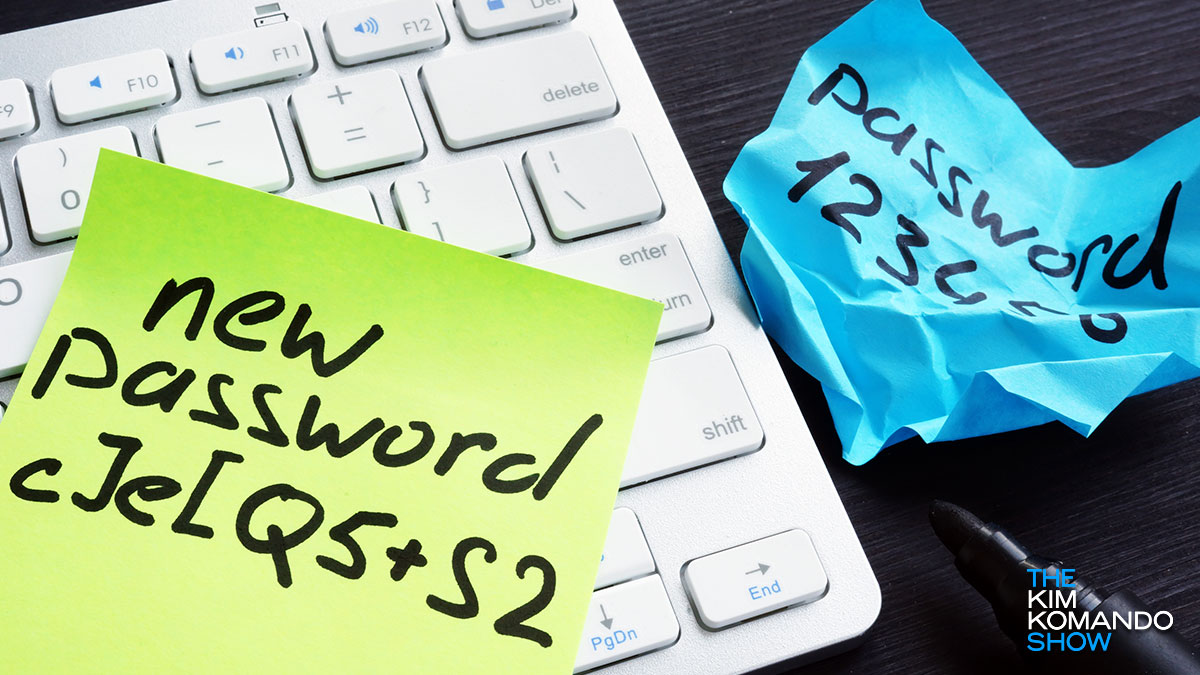 |
Essential privacy fix: Update your passwordsWe've told you again and again how important it is to regularly change your passwords, but in reality, most of us don't take this simple privacy step often enough. With all the recent data breaches and website hacks, now is the time to update your passwords. We'll show you a tool that makes the job easier. Tap or click for a shortcut to protecting your online accounts. → |
Listen up!You can hear my show this weekend on 420 top radio stations throughout the United States, streaming in your favorite radio app, and available as a podcast you can listen to any time at GetKim.com. |
| | |
|---|
| |
AUDIO BRIEFING
| ||
|
Need a new printer? You'll love the Epson EcoTankDoes your printer have enough ink for another year of work reports and tax forms? If you print a lot or wish you could print a lot without worrying about ink, it’s important to have the right printer. Epson is changing the game with its cartridge-free EcoTank printers that have supersized easy-to-fill ink tanks and come with a ridiculous amount of ink — enough to print thousands of pages! EcoTank makes it easy, so make the switch today. Add EcoTank to your online shopping list at Target, Walmart and at Epson.com/EcoTankKim. → |
| |
More from Komando.com |
| 5 dangerous downloads that could wreck your computer You know by now malware is tricky to spot. It can do a ton of damage if it makes its way onto your computer. You avoid sketchy websites and don't click links in phishy emails — but there are some other dangerous habits you might not realize can land you in a world of trouble. Use this site to check your network for unauthorized devices You take all the right steps to make sure you're protected online. You don't click strange links, you secure your accounts with strong passwords and you don't skip out on important updates. But what about your Wi-Fi network? Do you know how many devices are connected and who they belong to? It's all too easy for someone to jump onto your network without your knowledge. |
| |
THE NEWS YOU NEEDEvery day we share the tech news that impacts your life — and what you can do about it. |
 |
See how they work: Wind turbinesEvery 24 hours, wind generates 35 times more electricity than humans across the planet use each day. We don't capture and use all that energy, of course, but is it possible? Can we live in a world powered completely by wind? To answer that question, we have to start with the basics: wind turbines. WATCH THIS VIDEO → |
AND FINALLY ...Although millions of people use sign language, there's no automatic translation app for those who can't use it ... until now. An app called SLAIT says it made the first tool for people to use. It can translate around 200 words and simple sentences — all without an ordinary computer and a webcam. Now that’s a sign of good things to come! 🤟 |
 |  |
|---|
|