| January 23, 2023 |
|---|
 |
| Tech advice you can trust™ |
Quick tip of the dayHitting the road? Download your favorite show or a movie so you’re not bored when you inevitably can’t find Wi-Fi. To download from Netflix, you’ll need the latest version of the app on your iPhone, iPad, Android phone or tablet, Amazon Fire tablet or Windows 10/11 computer. Then:
Note: Not all titles are available for download, and you can’t download for viewing offline if you use Netflix’s ad-supported tier. Up next, try these clever Netflix tricks. |
| If you learned something new or found this helpful, consider subscribing to the Komando Community. Your support makes our work possible. Try it free here! |
 |
Incognito mode doesn't do what you might think - Here's the truthIncognito mode in your browser serves a purpose, but here’s what it doesn’t do: Make you invisible. Big Tech companies might want you to think it does, but don't be fooled. Your internet service provider can still see your activity, as can a school or employer providing your internet access or computer. Tap or click for the one way to truly keep what you do private. → |
ANDROID UPDATESGet Android tips, tricks and updates to your inbox twice a week. Coming up soon: How to hide files and folders on your PC. Handy! |
🎧 AUDIO BRIEFING
| ||
|
| |
Deal of the dayGrab this deal before it's gone. See more Komando Deals here. |
|
| |
More from Komando.com |
| 30-second privacy check every Google and Facebook user must do today We all have too many online accounts to keep track of. It's tempting to hit "Sign in with Google" or "Sign in with Facebook," but you're giving away a lot more than you bargained for every time you do. I'll show you how to take back your privacy in just seconds. 5 ways you’re ruining your expensive phone, laptop, tablet and TV How much have you spent on a phone, computer, tablet, printer, TV and all the other devices you use day in and day out? Do a quick tally in your head. Now that you really think about it, I bet you want to protect those investments. All it takes is a little know-how. |
WINDOWS SMARTSMaster all things Microsoft with Kim's Windows newsletter. Free downloads, update news, pro tips and more, delivered weekly. |
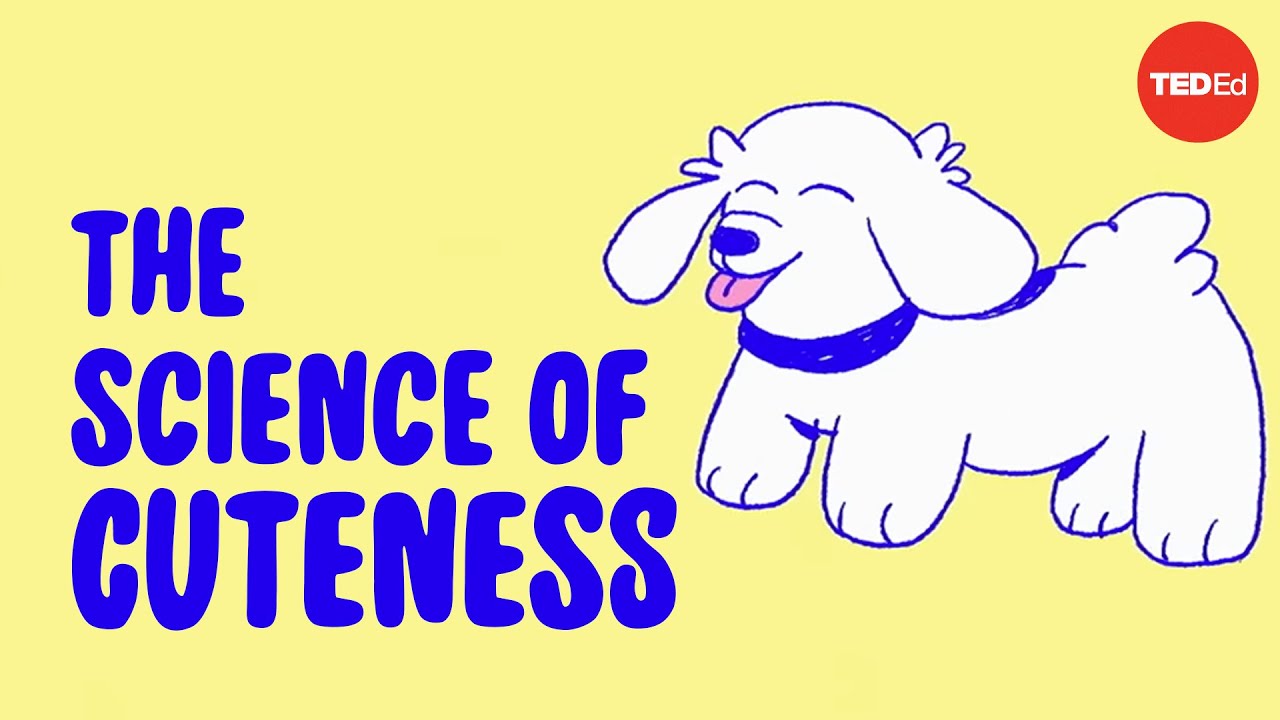 |
Why do we find things cute?Why do we find certain animals and other things adorable? There's a complex science behind cuteness and how it affects our behavior and emotion. From baby animals to round, chubby faces, uncovering the evolutionary and psychological reasons why we find certain things cute is astounding. WATCH THIS VIDEO → |
 |  |
|---|
 |
|