The Current-Sat Plus: Streaming price jump, Apple’s phone case fail, ICYMI  In partnership with Dell | | Happy first Saturday of the month! Here’s a tip: Stop swiping all your open apps closed. Folks like to think that helps battery life, but it’s a myth. In fact, most apps are meant to keep running in the background. So, how do you save battery life in a pinch? Lower your screen’s brightness. Easy! 🙏 See, that’s the kind of tech know-how you’re here for. And if you’re here because you’re hoping for free money, I’ve got that covered today, too. Check out the meme at the bottom of this email. Best answer gets $25! I have lots more to share. Let’s do this! — Kim 📫 First-time reader? Sign up here. (It’s free!) IN THIS ISSUE - 🛠️ DIY tech upgrades
- 🚰 Outlook is leaking data
- 💸 Netflix is getting more expensive
|
TODAY'S TECH HACK Cheap tech upgrades anyone can do  Reading this on a two-year-old iPhone SE 3? Go ahead and make those over-the-hill jokes — it’s reaching the average smartphone lifespan of 2.5 years. Upgrading your laptop or smartphone is inevitable. But wait before you throw out that clunky computer. Even when a piece of tech starts showing its age, you've still got options to give it a new lease on life. Make room for vacation photos Modern phones don't have memory card slots. Expand your cloud storage instead to offload photos, videos and other files to free up space. (And saving to the cloud means you get secure backups, too!) Pro tip: If you and the fam all use iPhones, share an iCloud+ account to save some money. I do this with Barry and Ian! Playing the oldies Old speakers, that is. Want to get Spotify or Apple Music streaming around your home? You don't have to invest in a full Sonos set of wireless speakers if you’re still rocking the older wired kind. 🎶 Add a Bluetooth adapter (like this Esinkin model), and those old speakers can play the classics — or the latest hits — beamed right from your phone or computer. According to one Amazon reviewer, “This thing was literally plug-and-play on a 56-year-old family console. Best of both worlds. Modern tech with classic design and sound. Now I can listen to vinyl, AM/FM stereo or my own playlist in style.” Sold! Wi‑Fi from anywhere Tired of walking around with your laptop to find the best Wi‑Fi signal? Blast Wi‑Fi dead zones with a Wi‑Fi extender. ⚡ Boost your router’s wireless signal with options like the TP‑Link RE305. It's certainly cheaper than going out and buying a whole new router or mesh system, so if you’re having connectivity issues, it’s a good place to start. Work your workstation Your laptop might not be speedy, but upgrading your workstation has real benefits: Increase your TV’s IQ You can bring any TV into the streaming age as long as it has an HDMI port. Try a Google Chromecast with Google TV, the Amazon Fire TV Stick or the Apple TV 4K to make your old box smart and streaming-ready. ✅ Head to my site for two more low-cost ways to upgrade your tech — how to boost your RAM and how to add more storage to your gaming consoles. The kids would be so proud. |
DEALS OF THE DAY Stuff to spring-clean your tech |
WEB WATERCOOLER Get it together: Microsoft's beefing up its Copilot AI chatbot for Excel and Outlook. They say it’ll make life easier for finance pros, but hold the applause. The latest version of Outlook sends unencrypted passwords, emails, contacts, calendar details and even passwords straight to Microsoft's servers when you add a new email account. No fix yet, so stick to using Outlook’s web version for now, not the desktop client. Netflix and bill: It's that time again! Streaming giant Netflix is bumping up its prices. Analysts say the cheapest ad-free plan is soaring to $17.49. Entry-level with ads? $7.99. And for 4K subscribers? Get ready to pony up as much as $25.99 per month. Gulp. Thought DVDs were dead? Scientists created a disc that can hold a petabyte of data. That's a million movies, folks. Before you get too excited, there are a few catches — the disc struggles with slow writing speeds and guzzles energy. If they can iron out the kinks, imagine all your fave flicks on one disc. Neat. A swing and … a miss: From the someone-is-getting-fired files, Apple's FineWoven cases have attracted so many complaints that they've been slapped with a "frequently returned item" badge on Amazon. If you're after a new case for your iPhone, I like this one (50% off!) and this one. |
LISTEN UP 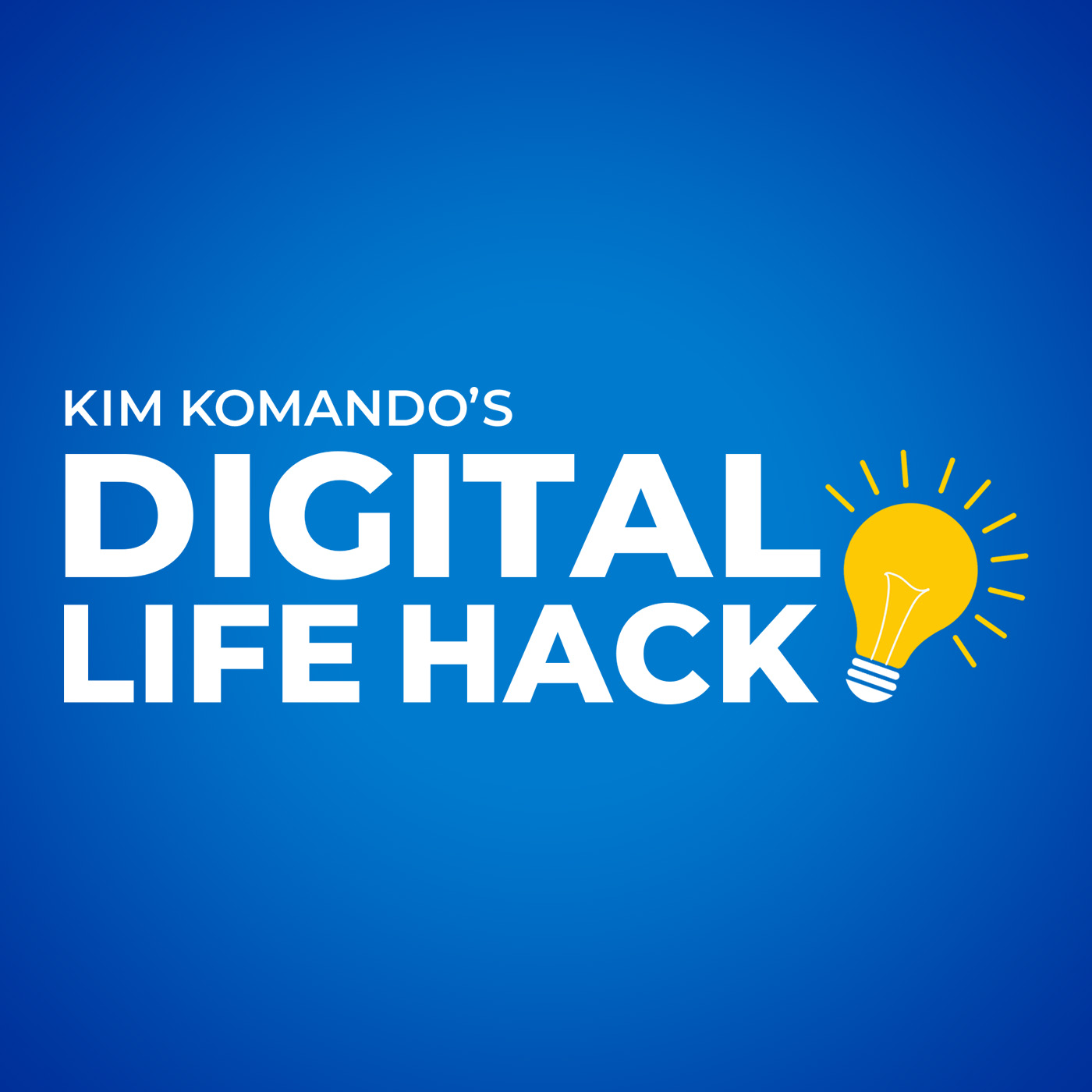 | 4 ways to charge your phone faster Need to use that low-power phone ASAP? Here's how you can charge it up super-quick. |
|---|
|
TECH LIFE UPGRADES 🔤 Expand your streaming horizons: Ditch Hulu’s algorithm and browse by channel. Click Browse > Networks, then filter by A‑Z. What’ll it be? Renovations on HGTV? Recipes on Food Network? Rom-coms on Lifetime? Feels like old-school channel surfing! Pump it up down: Your iPhone’s speaker goes a lot louder than what’s good for your ears. From Settings, pick Sounds & Haptics > Headphone Safety > Reduce Loud Audio. This one’s good to adjust for the kids, too. 🧀 Skip the cheese: Some of my favorite pics are candids, and Burst mode is a fabulous way to get them. On an iPhone, open the camera and swipe the shutter button to the left. On Android, tap and hold the camera icon. You’ll take a bunch of pics at once. Bet you’ll find a winner in the bunch! An emoji is worth a thousand words: Save time and respond with a 🙌 instead of writing out, “Wow, great work on this” in a Google Doc. Highlight any block of text, then click the emoji icon on the right. Btw, some people think the thumbs-up is passive-aggressive. Alexa, wake up the kids! Make mornings a little easier with routines from Amazon Kids+ for Alexa. Routines can include the time, a custom greeting, a weather report, jokes, a news flash, daily affirmation and music. Now, if only she’d get them dressed, too … |
WHAT THE TECH? 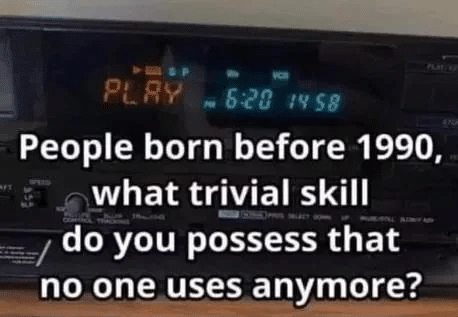 Reply and let me know — the best answer will get a $25 gift card! |
UNTIL NEXT TIME ... A few more battery-saving tips for your phones: In a pinch? Try turning off notifications, switching off Bluetooth and Wi‑Fi, going into Airplane mode, or turning on Low Power mode (under Settings > Battery). Hopefully, this will stop the drain long enough for you to find a charger! 😂 Nurse: “My phone just died.” Doctor: “Let’s call it.” Win $25. Don’t forget to reply to this email with what skill you don’t use anymore because of tech for your chance to win. Hey, maybe we’ll even read the best answers on the show and podcast. I’ll be back in your inbox tomorrow with a deeper look at what the government knows about you. It’s fascinating stuff … and very creepy. Until then, stay your tech-tastic self! — Kim |
Komando Referral Program Share this newsletter → Earn prizes! Step 1: Copy your unique referral link: https://www.komando.com/friends/?referralCode=0rvmdp6 Step 2: Share your link! Post it on social media, send it in a text or paste it into an email to a pal. If they sign up using that link, you get the credit!  |
How'd we do? What did you think of today's issue? |
|
|
|
