| August 2, 2023 |
 In partnership with Oracle NetSuite |
| Wednesday is upon us! Today’s tip is an important one if you suspect someone in your life is spying on you. ⌛ Quick trick: Have a friend who shares articles from Apple News or another aggregator? (I’m that friend!) Sometimes, you can’t open them or get a paywall from Apple. Here’s a workaround: Do a Google search for the title. I bet you’ll find it free to read on the original site. You’re welcome! — Kim 📫 First-time reader? Sign up here. (It’s free!) IN THIS ISSUE
|
TODAY'S TECH HACKHow to see if someone is getting copies of your email I often hear from people who suspect someone is spying in their inbox, tracking their phone, watching their security cams — you name it. Sometimes, I think there's paranoia adding fuel to the fire. Other times, I’m sure the caller is right. Now, tech leaves traces and I'll walk you through finding them. Today, I'm going to cover your email. Start here, e-SleuthInstead of walking you through the steps for each provider, I've put together the basics you can find in every email service.
‘Who the heck is THAT?’First, reality check time. Are you sure it wasn't you? Maybe you checked your email from a friend's house or are using a VPN, so your location shows up as a city across the country. Still worried? Time to take action. Step 1: Change your email password. Step 2: Enable two-factor authentication (2FA) for an extra barrier between your account and whoever’s snooping. What about your phone?If you suspect someone’s been poking around your smartphone, that leaves behind clues, too. I can't fit all the steps here, so head to my site if you want to know more. Make me a promise: If everything is clear, be open to the possibility you were wrong! 👃 Perfume and cologne can now be transferred via email. They go into your scent folder. |
DEAL OF THE DAY
|
YOU SHOULD KNOWPower users like you: Microsoft PowerToys adds free, new features to your Windows PC. We love Peek to get a quick preview of a file without opening it. If you’ve used a Mac, you can preview a file just by hitting the space bar. With Peek, select a file, press Ctrl + Space. Install PowerToys here. 📉 Price drop: Want to add live TV streaming to your rotation? YouTube TV has an offer for only new customers: $64.99 a month for three months. It’s normally $72.99 monthly, so you’ll save about $25 before the regular price kicks in. You know, just about enough for a Starbucks coffee. It’ll always be Twitter to me: Don’t like the new X logo on your iPhone’s home screen? You can change it back to the Twitter bird — or change the icon of any app you want. Too many steps to get in here! Groceries delivered: Amazon is competing with Instacart, opening its Amazon Fresh online grocery shopping to non-Prime members. You’ll pay a delivery fee ($7.95 to $13.95), and Amazon automatically will add a $5 tip — but they still recommend you bump up the tip to 20% of your order. 🖊️ To whom it may concern: A few new features from grammar checker Grammarly: One-click to make writing sound more “on brand” for your company, prompts to help you write a blog post and “higher-quality, more descriptive” rewrites. I’ve used Grammarly for years, but the AI features aren’t as good as ChatGPT. |
🎙️ Stay tech-savvy in just 2 minutes!I turn tech complexity into simplicity with my Daily Tech Update podcast. I’ll give you the top tech news and a useful digital life hack, all in under two minutes. It's the perfect match for your daily routine — no tech expertise required. |
TECH LIFE UPGRADESFor your eyes only: If you have sensitive pics like your driver’s license on your phone, set up a locked folder in Google Photos. Open the Google Photos app > Utilities > Set up Locked Folder. Follow the on-screen directions to finish up. (Note: Anything stored there isn’t backed up to the cloud. Wouldn’t be very private that way.) 🧩 Need a brain break? This browser puzzle game is equal parts challenging and soothing. Better than holding the power button: Your Windows PC has a hidden emergency restart when nothing will respond. Hold down the Ctrl button and click the Power icon in the Windows menu. You’ll get a dramatic message warning you’ll lose any unsaved data. Click OK to restart immediately. ⚡ Faster Google searches: Let’s say you read a word or phrase online and want to know more about it. Just highlight it, right-click and select Search Google. Text overload: You can pin your favorite convos to the top of your text message inbox. On iPhone, tap and hold a group or person, and you’ll get a few options, including Pin. On Android, go to your message inbox, hold a contact, then click the pin icon. |
Stop fighting with Quicken and spreadsheetsStop fighting with spreadsheets and trying to figure out what the heck you did with last year’s inventory list. I have the solution: NetSuite by Oracle. You get visibility and control of your financials, inventory, HR, planning, budgeting and more, all from one easy dashboard. Don’t just take my word for it — over 33,000 businesses already use NetSuite. Lower IT costs, less work and higher profits? Yes, please. Right now, you can get started with NetSuite with no payments and no interest for six months. (Big deal alert: They’ve never had an offer like this before!) |
ASK ME YOUR QUESTIONSOops, I lost a password
❓ Have a question for me? Drop it right here, or leave me a voicemail at 602‑381‑8200 ext. 290. |
FREEBIE OF THE DAYGet a second phone number for freeProtect your privacy by giving a burner number from TextNow to all the websites that want your contact info. This free smartphone app gives you an extra number you can use to talk and text. The only downside? Banner ads at the bottom of your conversations, as the developers make money through ads. Seems worth it to me! |
GUESS THE GADGET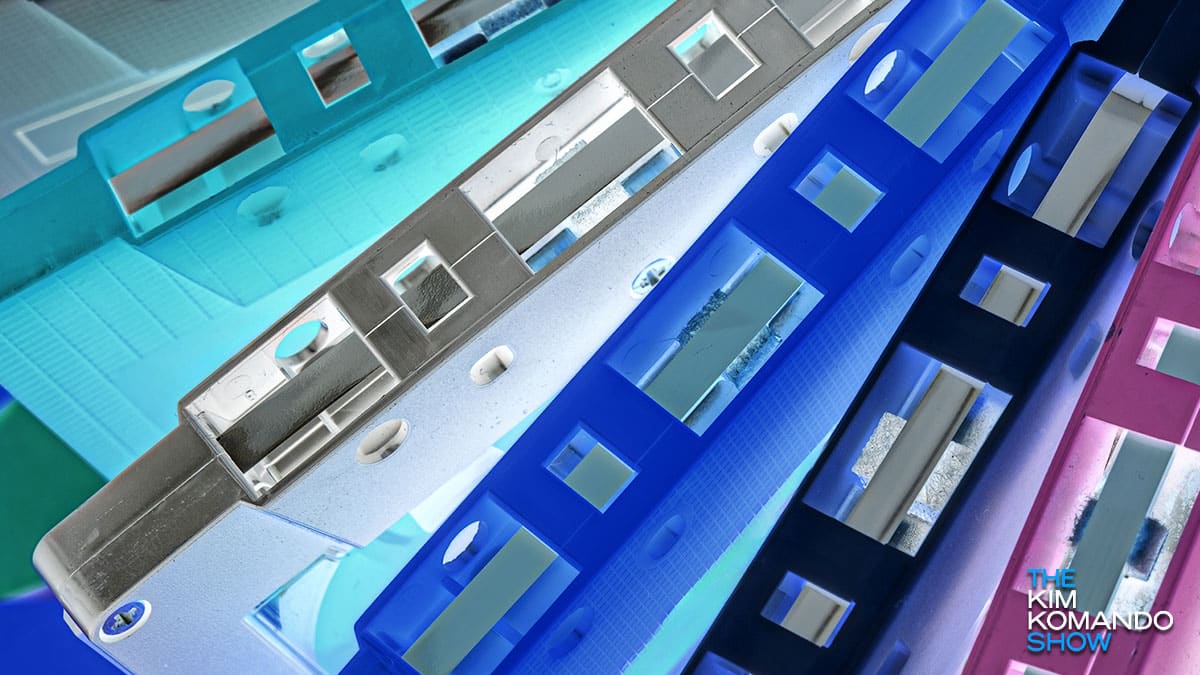 The answer to yesterday’s Guess the Gadget: A typewriter paper release. You know, readers often send me their old tech. To Robert in Miami who mailed me his old typewriter: Than yo vry mch. Let’s go with another blast from the past. What the heck is that pictured above? I’ll tell ya tomorrow. 👋 Hey, you. Thanks for being here. Back in your inbox tomorrow morning with the latest tech news. Make sure you’re signed up! You don’t want to miss it! — Kim |
Komando Referral ProgramShare this newsletter → Earn prizes!Step 1: Copy your unique referral link:https://www.komando.com/friends/?referralCode=0rvmdp6&refSource=copy Step 2: Share your link!Post it on social media, send it in a text or paste it into an email to a pal. If they sign up using that link, you get the credit!  |
How'd we do?What did you think of today's issue? |
| |
| 📫 Was this forwarded to you? Sign up free here. 🎙️ Want to listen to my show? Find your local radio station. 👍 Thinking about upgrading? Try the Komando Community free for 30 days. 💲 Looking to advertise in this newsletter? Email us. |
| Photo credit(s): © Rawf88 | Dreamstime.com, © Opreanu Roberto Sorin | Dreamstime.com |