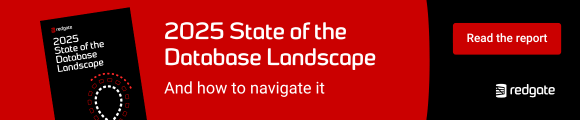|
| Featured Contents |
| Question of the Day |
| Featured Script |
| |
| The Voice of the DBA |
| SQL Server 2025 Excitement Are you looking forward to SQL Server 2025? Or perhaps you think this is just another release, or perhaps you are not looking for new features or capabilities in your environment. Maybe you don't care about new things, but are looking for enhancements to features introduced in 2017/2019/2022. There is certainly no shortage of things that can be improved from previous versions (cough graph *cough). I ran across an article on the five things that one person is looking forward to in SQL Server 2025. It's a good list, and the things included make me consider an upgrade. Certainly, any improvements in the performance area, especially with all the investments made in Intelligent Query Processing over the last few versions, are worth evaluating. They might help your workload, or they might not, but if they do, then upgrade. However, test, test, test. I can't stress that enough. Test with your workload, not some random queries. Spend some time setting up WorkloadTools or find some other way to replay a set of queries from multiple clients to see if performance improves. It's far too easy to look at a query in isolation and make a snap decision. With a load, sometimes performance looks different. The HA improvements are also enticing, especially the idea of offloading backups more easily. Of course, this means you need to ensure you can and know how to, restore a complex set of backups in an emergency situation. Distributed systems are complex, and backups from multiple nodes (remember, you might get unexpected failovers) are a distributed system. Make sure you consolidate those, and plan for potential disruptions if your backup system/share/location is gone. Local backups are always nice, but Murphy's law might cause you problems in multiple ways with multiple nodes and backups moving across them. Again, test, test, test, and consider weird situations taking place. They will occur, and you should ensure your staff has a simple way to deal with them. We've had a few SQL Server versions that leaped forward. SQL Server 2005 changed the paradigm, and I think SQL Server 2016 was another time of dramatic growth. Will SQL Server 2025 be one of those versions, or is it one that has a few incremental improvements? Let me know your thoughts today. Steve Jones - SSC Editor Join the debate, and respond to today's editorial on the forums |
| |
| Featured Contents |