| August 4, 2023 |
 In partnership with ExpressVPN |
| Friday is here! Back in your inbox with tech tips to make life better, easier and less annoying. The holy trinity! ⌛ Quick tip: Let’s say you need a timer and you need it fast. Do a Google search for “timer” and one appears right there for you to use. There’s a stopwatch option, too. That’s one to remember! — Kim 📫 First-time reader? Sign up here. (It’s free!) IN THIS ISSUE
|
TODAY'S TECH HACKUnexpected changes that'll make your computer last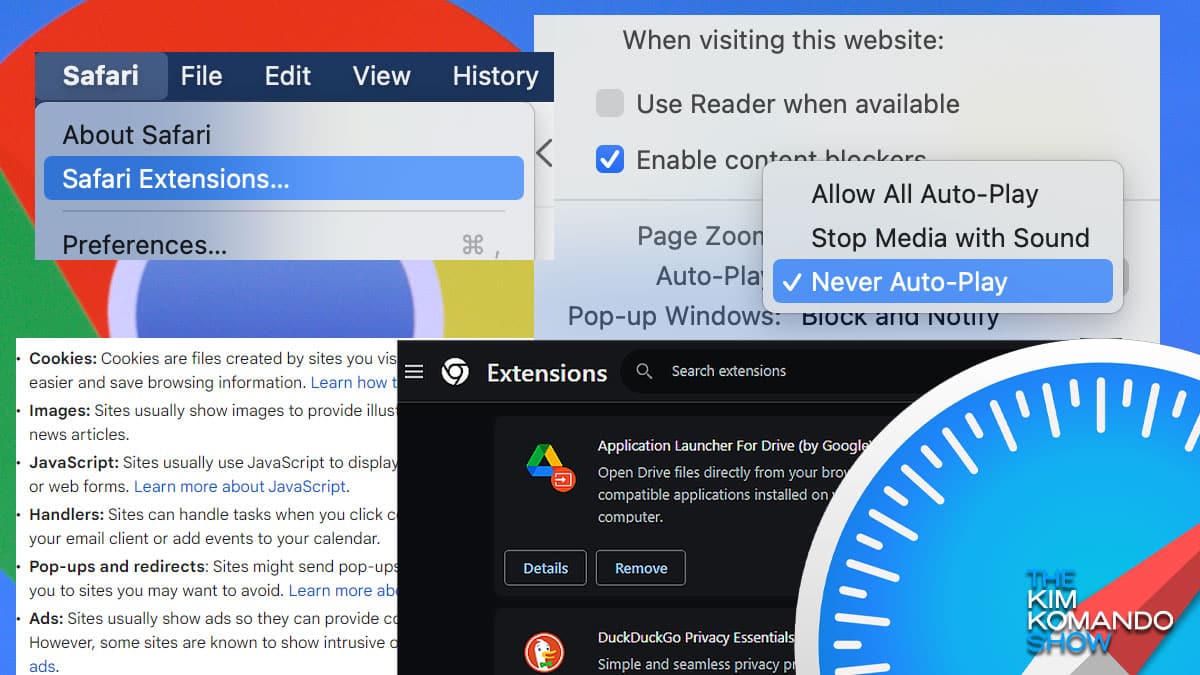 Quick! What’s the one app you use more than just about any other? (If it’s TikTok, we need to have a serious chat.) I bet it’s your browser. It takes you everywhere online. But with countless extensions and tools, not to mention the complexity of today’s websites, we’re working them to death. To death? Really, Kim?Really! That consistently high demand on your computer’s resources can exhaust your machine, especially laptops. Say hello to shorter battery life, slower performance times, cybersecurity risks and (ugh!) system crashes. Here’s a fun fact: Google Chrome is used by 61.80% of folks. Safari follows with 24.36%. Edge, Firefox and other browsers (there are around 200!) combine for 13.84%. Fortunately, with a few pro tweaks to your browser’s settings, you can do what you need to online … faster. Give Chrome a refresh:
Fix Safari:
💯 Congrats! Just a few minutes and you added time to your computer’s life. That alone is worth the cost of this newsletter! Wait … It’s free. |
DEAL OF THE DAY
|
YOU SHOULD KNOW🛑 Not from Google: Get an email from postmaster[at]favorablecheerful[.]net? Trash it. This phishing scam making the rounds impersonates Google to trick you into clicking a malicious link by claiming your device has a virus. Remember: Stop and think. Don’t click that link. ✅ Actually from Google: A new dashboard to remove results from Google searches. Now, you’ll get notified automatically if your personal details (email, phone number, passwords, etc.) pop up on the web. Why is Google being helpful suddenly? Its AI is scraping the web and trying to prevent lawsuits down the road. Enable the alerts here. Stop, collaborate and listen: The Microsoft Teams desktop app is getting spatial audio, making everyone you’re in a video call with sound like they’re right in the room. And yes, it makes it easier to understand those annoying coworkers who talk over each other. 🪦 Gone but not forgotten: Microsoft is killing off its Cortana voice-assistant app this month. It's shifting gears, putting OpenAI's ChatGPT into Bing Chat and a new AI assistant, Windows Copilot. You'll still find Cortana in Microsoft Teams and Outlook. By the way, Cortana identifies as binary. Free resource for parents: A scary 98% of kids’ education apps share their data with third-party advertisers. Wonder if an app is safe? Plug in the app’s name at appmicroscope.org. They sifted through almost 1,800 educational apps to let you know which ones are good or bad for privacy. |
🎙️ Stay tech-savvy anytime, anywhereGot a few spare minutes during your drive? Or maybe you're chilling at home? Sounds like the perfect time to tune in to The Kim Komando Show podcast! I keep it real, breaking down the latest tech trends, cybersecurity tips and gadget reviews into snack-sized, easy-to-understand episodes. |
TECH LIFE UPGRADESFilters = Folders in Gmail: If you’re letting every single thing come into your primary inbox, let me show you the way. Select an email and check the checkbox. Click More (the three dots) > Filter messages like this. Click Create filter. Now you can sort and see all your book club emails at once! Get more help here. 🔊 Am I losing it? Music or a video is playing in your browser, and you’re unsure where it’s coming from. Look at your tabs for the microphone icon. When you spot it, right-click and choose to mute that tab. Shhh, just for now: Your family or friend group chat blows up every night when you settle in to read. Instead of getting annoyed, mute it. On iPhone: Open Messages > Swipe left on the chat > Hide Alerts. On Android: Open the convo > tap the three dots in the upper right > Group Details > Notifications > Silent. 💽 Quick fix: Your computer is lagging. A reboot will shut down most processes and speed ya back up. The burning question: How often do you need to restart? The answer: At least once a week. (Wait till you’re done reading this email.) Stop squinting: Just make your phone’s text bigger already. On an iPhone, go to Settings > Accessibility > Display & Text Size > Larger Text. On Android, Settings > Accessibility > Text and display > Select Font size. Adjust the slider to pick your perfect font size. |
Take back your privacy in one clickA virtual private network, or VPN, is a great place to start. A VPN encrypts your data and hides your IP address, giving you an extra layer of protection from snoops, advertisers and Big Tech companies looking to profit off you. Some VPNs slow your connection or, worse, track your internet activity and compromise your security. Not ExpressVPN. ExpressVPN’s servers run on RAM, or volatile memory, that’s cleared each time the server is reset — meaning they don’t save your data. You can connect in just one click from a Windows PC, Mac, iPhone, Android, iPad, you name it. 🚨 Deal alert: Get an extra THREE months free since you subscribe to my newsletter. |
FROM MY SHOWA drone is spying on me in the bathroomPicture this: You're doing your thing in the bathroom. Outta nowhere, there's this weird buzzing noise. You peek out the window, and what do you see? Not a bee, not a bird — but a drone, up close and personal. This happened to Stephanie Merola from Cranston, Rhode Island. The invasion of privacy didn't end there. She has a young daughter and now has to live next door to the person she says did this to her. She shared her story with me. 🎧 Listen to the call here. Crazy stuff! |
FREEBIE OF THE DAYThe need for speedFree internet speed tests help determine whether you’re genuinely getting your advertised rates. One of the most reliable around is Speedtest.net. (Note: Do not go to speedtest[.]com.) It measures stats like the ping time, download speed and upload speed of your internet connection. Want a second opinion? Netflix has a free internet speed test, too, at Fast.com. |
UNTIL NEXT TIME ...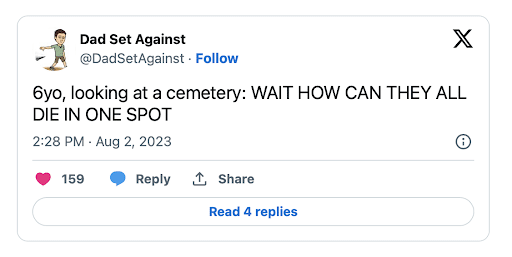 I mean … fair question, kid. 🧐 “Be a gentleman.” I can’t tell you how many times I said that to my son, Ian, as he was growing up. I couldn’t be prouder of the true gentleman he is today. Watch this video his friend texted me. The answer to yesterday’s Guess the Gadget: 2nd-gen Apple AirPods. Love my AirPods, but Barry doesn’t when he talks to me for five minutes before realizing I can’t hear him. See you back here Sunday! — Kim |
Komando Referral ProgramShare this newsletter → Earn prizes!Step 1: Copy your unique referral link:https://www.komando.com/friends/?referralCode=0rvmdp6&refSource=copy Step 2: Share your link!Post it on social media, send it in a text or paste it into an email to a pal. If they sign up using that link, you get the credit!  |
How'd we do?What did you think of today's issue? |
| |
| 📫 Was this forwarded to you? Sign up free here. 🎙️ Want to listen to my show? Find your local radio station. 👍 Thinking about upgrading? Try the Komando Community free for 30 days. 💲 Looking to advertise in this newsletter? Email us. |
| Photo credit(s): © Peter Kováč | Dreamstime.com |